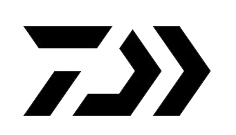Print Me
SETUP > USER ACCOUNT MAINTENANCE
INSTRUCTIONS
- Your currently logged in account can be seen displayed at the top of the page.
- Master Accounts (viewable under "account type") can create and manage sub accounts
- Fields can be edited by clicking on the icon located to the right of each editable field
- Individual permissions can be seen on the right side of each user
- Sub users can be assigned permissions inherited from the master user
- Account status is indicated by the color circle in the top left of each user and can be toggled with a click
- A green circle indicates an active account while red indicates a disabled account
{{basicDetails['cust-name']}}
Help
-
-
Master Account
-
Permissions
- {{simplifyPermission(perm)}}
Sub Accounts
{{sub.firstName + " " +
sub.lastName}}
-
-
{{sub.loginid}}
-
Permissions
Loading...New accounts may take up to an hour to update. Please check back later to verify new account permissions- {{simplifyPermission(perm.permission)}}
- View Cost
{{sub.errorMessage}}